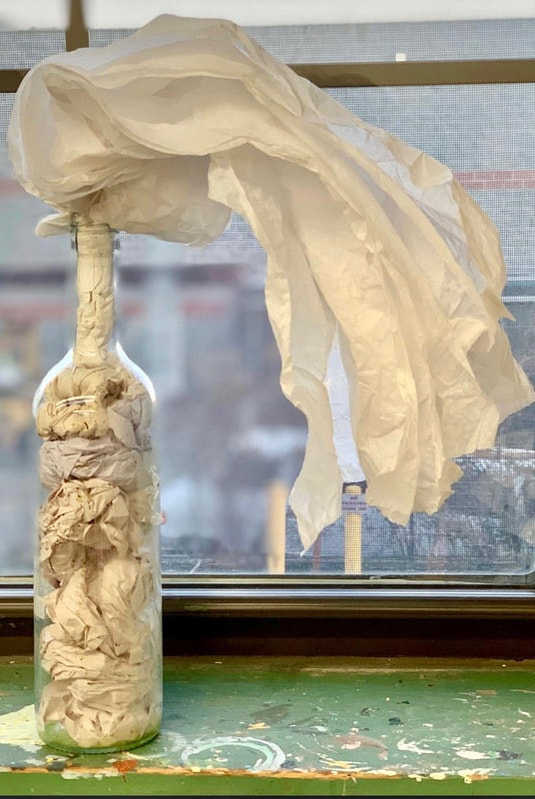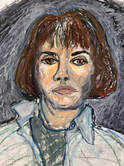[ i ] Parallax section below. Click on the section below to upload image. Don't worry if it looks weird in the Weebly editor. It'll look normal on your published site.
To edit or delete your image, press the "toggle" button below. Then, hover over your image until a popup appears with the "edit" and "delete" options. Since these are parallax sections, you may need to scroll a bit up or down to be able to click on the "edit image" popup.


[ i ] Parallax section below. Click on the section below to upload image. Don't worry if it looks weird in the Weebly editor. It'll look normal on your published site.
To edit or delete your image, press the "toggle" button below. Then, hover over your image until a popup appears with the "edit" and "delete" options. Since these are parallax sections, you may need to scroll a bit up or down to be able to click on the "edit image" popup.

[ i ] Parallax section below. Click on the section below to upload image. Don't worry if it looks weird in the Weebly editor. It'll look normal on your published site.
To edit or delete your image, press the "toggle" button below. Then, hover over your image until a popup appears with the "edit" and "delete" options. Since these are parallax sections, you may need to scroll a bit up or down to be able to click on the "edit image" popup.